Working in the clouds is more than simply a pleasant diversion. Services for cloud computing make sense both strategically and practically. Business clouds, however, differ from personal virtual storage in a number of significant ways. Cloud computing has transformed the way businesses operate, ushering us into a new technological era. The top cloud service providers that dominate the global cloud market are AWS vs Azure vs Google Cloud.
Business clouds:
- Extend storage
- Help you manage resources
- Provide access to data at any time, from any location
- Improve security
- Provide access to technology that may be out of reach for smaller business
The most widely used cloud computing systems are Google Cloud Platform(GCP), Amazon Web Services (AWS), and Microsoft Azure. It’s crucial to take into account the size and goals of your business, your anticipated growth rate, and your budget when comparing the services offered by each of these platforms.
All business cloud systems, however, are not created equal. They have various qualities, and some of them work better with particular business models and sizes of companies than others. Here is a thorough analysis and comparison of the top three business cloud services (AWS vs Azure vs Google Cloud), including a list of their features, advantages, and disadvantages, in an effort to better serve our readers.
AWS vs Azure vs Google Cloud: Cloud Provider Overview
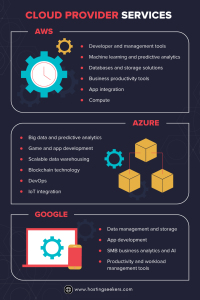
Even if you’ve worked in a cloud computing environment before, you could still have some concerns about how to pick a solution that meets your goals without going overboard with your spending. The decision of a provider is largely arbitrary. For instance, some people have a strong loyalty to a certain IT company.
When it comes to business, you need to put the interests of both you and your clients ahead of the brand. As you read these comparisons, the following list should help you keep everything in perspective:
- Find a reliable provider: This goes beyond name recognition to include emphasis on security and feedback from real customers.
- Evaluate stability:. That means availability of regular releases, continuous performance, dispersed platforms, and load balancing.
- Consider economies of scale: What is the ratio between the cost of running an in-house server versus the available resources of an enterprise cloud?
- Look for standardized service: Does the company offer cost-effective bundles of apps and the resources you need? Bundled services can save 40 percent over purchasing a la carte IaaS, SaaS, and other digital products.
- Evaluate flexibility: The last thing you want is to be locked into a contract with a provider that inhibits agility and growth.
How do AWS vs Azure vs Google Cloud compare to one another and to these standards? Learn more by reading on.
AWS Service Overview
It makes sense that Amazon, a pioneer in internet commerce, would create a reliable cloud computing platform for businesses. The foundation of the entire platform is Amazon Web Services‘ extensive worldwide network and distribution. Regions, availability zones (AZs), and what are referred to as edge locations make up the service. AWS has 114 edge locations, 14 AZs, and 22 regions spread throughout the globe.
The AZs are data centres located within the regions, which are made up of geographical areas like states or countries. In order to prevent service interruptions in the event that one availability zone goes down due to a natural disaster or other broad catastrophe, the availability zones are spaced as far apart as possible from one another within their respective regions. Caches known as edge zones function similarly to content delivery networks (CDNs) by storing online content closer to the user’s location for quicker delivery and response times.
With this kind of infrastructure, data transmission may be implemented more quickly and globally without compromising service availability or performance. All operating systems are supported by AWS, which also tops the list of IaaS platforms for application diversity, dependability, and availability.
What types of services are available using AWS? There are about 18,000 different services and growing. They consist of:
- Developer, engagement, and management tools
- Machine learning and predictive analytics
- Databases and storage solutions
- Business productivity tools
- App integration
- Compute
Azure Service Overview
Microsoft Azure is recognised as a reliable, integrated platform for businesses that already rely on Windows-based standardisation and has overcome some challenges to go head-to-head with AWS. Its Linux-friendliness in terms of virtual guest operating systems and compatibility with Linux container platforms is one unexpected feature.
The core competency of Azure has always been providing infrastructure-as-a-service (IaaS). In addition, Azure includes pre-configured server programmes that can run immediately and support a number of languages, including.NET, Java, PHP, Node.js, and Python. The platform has features that are intended to boost efficiency while utilising the most recent technologies, and it is accessible in 54 regions across the globe. In terms of setup and use, it’s also one of the simpler enterprise clouds.
With Azure you’ll enjoy services like:
- Big data and predictive analytics
- Game and app development
- Scalable data warehousing
- Blockchain technology
- DevOps
- IoT integration
Google Cloud Service Overview
Google Cloud Platform is a relative newcomer among IaaS suppliers. Along with Windows server versions up to 2016, it supports numerous Linux generations. It now consists of 21 areas that are each separated into a minimum of three zones as of 2018. As a result, it has a smaller coverage area than the other two carriers, although Google is making an effort to compensate in other ways.
For starters, GCP is a pioneer in the deployment of subsea servers, with a special cabling system that connects servers in Australia, the South Pacific, Asia, Japan, and the US mainland to servers beginning in Guam. Since data centres are being added so quickly, a reliable count is not currently available.
A new console that was created with user-friendliness in mind is used to operate all of the functions, and it’s easy to set up and configure. Services offered are:
- Data management and storage
- App development
- SMB business analytics and AI
- Productivity and workload management tools
Storage Comparison of AWS vs Azure vs Google Cloud

The vast storage capacity of cloud computing is one of its major benefits. Each platform is strong in a distinct way, as with most features. For instance, AWS wins for having the most storage possibilities, but Azure offers more specialised solutions like its Data Lake, which is built for big, data-intensive applications. Although Google provides fewer storage options, they are more streamlined and focused. All three platforms offer a variety of databases, with Azure providing the most options in terms of size and variety.
Backups are a critical component of security and recovery. However, if you select GCP, you are on your own since this platform does not yet offer backups. Although Azure is the only platform offering multiple backup alternatives, including archive storage, AWS has Glacier.
AWS Storage Services
Through its Storage Gateway, AWS does venture into providing a hybrid platform in this particular area. Along with Glacier, Amazon’s primary backup solution, Gateway provides a secondary archive storage choice. Users have the option of using S3’s standard object storage or its elastic block functionality, which works in conjunction with E2B, for block storage for big containers. Additionally, elastic file storage allows you to extend your capabilities as you create files, making it perfect for big businesses that produce a lot of data.
In addition, Amazon Web Services offers a number of SQL-compatible databases, a data migration service, and the ElastiCache capability to add more memory.
View the entire range of storage and backup services that AWS provides.
Storage:
- Simple Storage Service (S3)
- Elastic Block Storage (EBS)
- Elastic File System (EFS)
- Storage Gateway
- Snowball
- Snowball Edge
- Snowmobile
Database:
- Aurora
- RDS
- DynamoDB
- ElastiCache
- Redshift
- Neptune
- Database migration service
Backup Services:
- Glacier
Azure Storage Services
Blob Storage is a specialised storage choice provided by Azure. This is only for REST-based, unstructured object warehousing. With their Queue Storage and Data Lake Store, they offer alternatives to AWS for high-volume, essential workloads and large-scale data storage. Additionally, this platform offers consumers the broadest selection of databases, three different SQL-based formats are supported, and their Data Warehouse allows for future growth.
Azure offers functionality for SQL in addition to storage. For businesses that use Microsoft SQL Server for their organisation but may use different protocols on the cloud, their Server Stretch database is a hybrid that provides on- and off-premises storage. In addition to their archival and regular system backups, this business is the only one of the three to have a backup recovery system.
Here are the backup and storage options for Azure:
Storage:
- Blob Storage
- Queue Storage
- File Storage
- Disk Storage
- Data Lake Storage
Database:
- SQL database
- Database for MySQL
- Database for PostgreSQL
- Data warehouse
- Server Stretch database
- Cosmos DB
- Table storage
- Redis cache
- Data Factory
Backup Services:
- Archival storage
- Recovery backups
- Site recovery
Google Storage Services
The Google Cloud Platform provides just minimal database and basic storage functionality. They offer SQL and NoSQL database support, and their storage solutions are comparable to what GCP offers its customers in the computing area. They do offer numerous online transfer services, and they do have a transfer appliance that is comparable to AWS Snowball.
View the Google storage features available here.
Storage:
- Cloud storage
- Persistent disk
- Transfer appliance
- Transfer service
Database:
- Cloud SQL
- Cloud Bigtable
- Cloud Spanner
- Cloud Datastore
Backup Services:
- Nearline (frequently accessed data)
- Coldline (infrequently accessed data)
Computation Comparison of Azure vs AWS vs Google Cloud
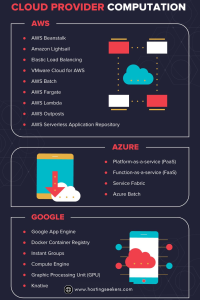
AWS is a more well-known and seasoned enterprise cloud platform due to its seven-year head start. Does that, however, make it the best? Depending on your needs and circumstances, the “Big Three” commercial cloud service providers may each have different advantages and disadvantages.
Since its launch, Amazon has dominated the industry because of its greater reach and service offerings. Given that the majority of businesses currently rely on Microsoft products for day-to-day operations, Windows offers the benefit of built-in compatibility.
The world’s two biggest search engines, Google and YouTube, as well as a vast range of other platforms and businesses that Google owns are all integrated into its cloud platform. Due to its dedication to open source, it also offers flexibility and supports practically any operating system. When it comes to cloud-native business solutions, Google is also a pioneer.
All three platforms have a number of features, such as a high degree of scalability, per-second billing, speed, security, and agility. Where the discrepancies could prove to be a deal breaker is in their primary computing services.
AWS Compute Features
The Amazon Elastic Compute Cloud is the main computing service. Database managers can optimise for cost because of the E2C’s integration with the majority of Amazon Web Services, which fosters interoperability and a high level of flexibility. You can scale up or down on the scalable cloud platform in a matter of minutes, and it can quickly deploy thousands of server instances.
By monitoring your apps and scaling to capacity in accordance with your current needs without raising the cost, the AWS auto scaling monitor puts machine learning to use. In their service level agreement, they also state that their availability would be 99.99 percent (SLA).
Amazon ECS (Amazon Elastic Container Service): Through a series of API calls, this scalable container orchestration supports Docker containers. You can start or stop Docker-enabled apps with this capability. You can also check the status of your app, manage website IP address blocking and unblocking, and gain access to security groups, IAM roles, CloudWatch events, CloudTrail logs, and CloudFormation templates. Additionally, there is a Kubernetes container service and an ECS registry capability.
Other AWS Compute features include:
- AWS Beanstalk
- Amazon Lightsail
- AWS Serverless Application Repository
- VMware Cloud for AWS
- AWS Batch
- AWS Fargate
- AWS Lambda
- AWS Outposts
- Elastic Load Balancing
Azure Compute Features
In order to support a variety of computing solutions, such as development, testing, datacenter extensions, and app deployment, Azure compute features rely on a network of virtual machines. It is built on an open source platform that works with SQL Server, Oracle, Windows servers, SAP, Linux, and Windows servers. Azure may be linked into global load balancing and offers a hybrid strategy that mixes on-premises and public clouds.
The serverless container system Azure Kubernetes Service (AKS) makes it easier to develop and manage containerized applications. It enables several teams to collaborate on a single platform while providing a smooth continuous integration/continuous delivery (CI/CD) experience, security, and enterprise governance.
Other Azure compute features include:
- Platform-as-a-service (PaaS)
- Function-as-a-service (FaaS)
- Service Fabric
- Azure Batch
Google Cloud Compute Features
Kubernetes container enthusiasts might want to consider Google Cloud as their cloud provider. This business contributed to the creation of the well-known platform, and it serves as their primary business strategy. Docker containers are also supported by Google Cloud.
Even though Cloud Functions is still in the beta stage, its many features are quite promising. You may give the service permission to deploy apps for you, manage resources, scale automatically based on usage or traffic, and deploy code via Google Cloud, Firebase, or Assistant. HTML allows you to call up functions from any network or device. The best part is that you only have to pay once your code is used.
Other GCP compute functions include:
- Google App Engine
- Docker Container registry
- Instant groups
- Compute Engine
- Graphic processing unit (GPU)
- Knative
Azure vs AWS vs Google Cloud Pricing Comparison
Pricing for each of these businesses is tough to categorise, although there are some parallels and differences. All three provide a free service tier with constrained options and charge you only for the resources you use.
Let’s look more closely at the specifics.
AWS Pricing
Although the platform offers its users a cost calculator, there isn’t a lot of transparency here. Because of the complexity of the price system, we advise using a third-party management programme to guide you through your choices and keep costs in check. As part of their free tier, they provide 750 hours of EC2 service per month for up to 12 months.
Azure Pricing
Another place where getting professional advice will be advantageous for you is this one. In an effort to meet the specific demands of each customer, the pricing options are primarily situational. Similar to AWS, Azure provides 750 hours of the Windows or Linux B1S addition to their main compute platform, Virtual Machines, per year (it’s free to trial, which is convenient for any organisation that wants to test the cloud “waters”).
Google Pricing
Google makes an effort to differentiate itself from the competition in the area of price by making it a little less cryptic and more user-friendly. In order to attract customers, they work to undercut the list pricing provided by the majority of cloud service providers and provide large discounts and other rewards. One F1-micro instance can be used every month for up to a year as part of Google’s free tier incentive. This platform is perfect for you if you’re searching for a simple to use, reasonably priced solution with solid growth potential.
Which Cloud Provider is Best for My Business?
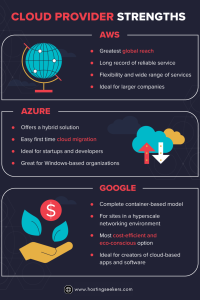
All three platforms have on-demand pricing, a free tier, excellent customer service, and a focus on security. All are provided to you by respectable businesses that are models of technological advancement. There are some significant differences, though.
AWS is a good fit if:
- You’re looking for more global reach
- You want stable, reliable service from a cloud platform with a long track record
- You need flexibility and a wider range of services
- You’re a larger company
Azure is a good fit if:
- You’re migrating to the cloud for the first time
- Most of your business apps and platforms are Windows-based
- You’re looking for a hybrid solution
- You’re a developer
Google Cloud is a good fit if:
- You’re looking for a comprehensive container-based model
- Your company is already well ahead in digital migration and wants to become leaner and more cost-efficient
- Your website works within a hyperscale networking environment
- You develop and deploy cloud-based software and apps
- You’re looking for a green tech solution
Final Opinions
AWS has a 62 percent market share, which is the highest (for now). This is a result of the features’ reach and duration on the market. That, however, does not always equate to what is best for your business. Making informed selections is what we hope to achieve with our head-to-head comparison for business owners like you. Azure can be more advantageous for you if the majority of your business operations utilise Microsoft products. Google Cloud Platform might be more appealing to companies who require less reach and greater creativity.
The final decision is yours. Choose carefully.
