Get an upright way out for Legal experts and Lawyers to convert MBOX to PDF format on Mac & print, and save the MBOX mail folder along with email attachments as PDF documents.
The following blog section will focus on how to perform the forensic of the MBOX file. And, how to extract the .mbox file information which has been collected during the data collection as part of executing the email investigation. Moreover, the article will provide the solution to convert MBOX to PDF Mac so that investigators can go through the evidence without the installation of additional applications.
Scenario – Carving the Evidence
In today’s world, electronic media is a repository of evidence, which is used in Law Enforcement Firms for data extraction. Much evidence is collected from emails that are cached and saved on the user’s storage device.
In the Data Forensics field, a plethora of emails is carved out as proof which is usually in .mbox format. There are a number of email applications that use the MBOX file format to store users’ crucial emails. Some popular MBOX-based email clients are Thunderbird, Eudora, Entourage, Apple Mail, Evolution, Opera Mail, Pocomail, and more. However, different email programs use different locations to store MBOX files. And, so, evidence that is found during the investigation needs to be carefully analyzed to solve the case.
Once the investigator receives all the MBOX files from the system, now an appropriate solution will be required to view and analyze the MBOX file. Numerous applications are available in the market that facilitates to analyze and view MBOX file information. But it is important to opt for a reliable and trustworthy solution otherwise a situation of data loss could arise.
Exporting in Valid Format
Before presenting the carved evidence in the court of law, first, remember to manage them in the form of a record. After this, utilize a converter application that can convert MBOX files into readable form. The solution will help to copy a file into a reliable and secure format like PDF because the court requires valid evidence against the guilty. However, this format is preferable because it is safest and protected the document with a password, so modification is quite difficult.
And MBOX Converter for Mac is one such software that is secure from a Mac user point of view and capable to convert unlimited MBOX files to PDF at once. It will not only save the time of users but their efforts as well. Moreover, it is a verified and 100% safe solution to use. Anyone can operate Mac MBOX Converter and precisely perform the conversion within seconds.
MBOX to PDF Converter is a straightforward solution that offers a number of powerful features that help users getting the resultant PDF as per requirements. It is a simple, three-step solution using which an investigator can use effortlessly to copy all the content of MBOX messages into PDF in a bulk with attachments without facing any modification in data formatting or folder structure.
How to Print & Save Multiple MBOX Files to PDF on Mac with Attachments?
Follow the below step-by-step process to print multiple MBOX files into PDF on macOS:
Step 1. Download & install MBOX to PDF Converter on Mac OS.

Step 2. Now click on Add File(s) or Add Folder option to load MBOX on the software.

Step 3. The chosen MBOX files will appear on the tool as a list. Quick Note. The files will have checkboxes so that users can convert selective MBOX files to PDF if they want otherwise proceed further by clicking Next.

Step 4. Choose PDF as a file saving format from the Select Saving Option menu to save the MBOX file as a PDF with attachments.

Step 5. Apply the sub-options of PDF saving type as per requirements and save the resultant file as per your requirements and start the conversion by clicking Export.
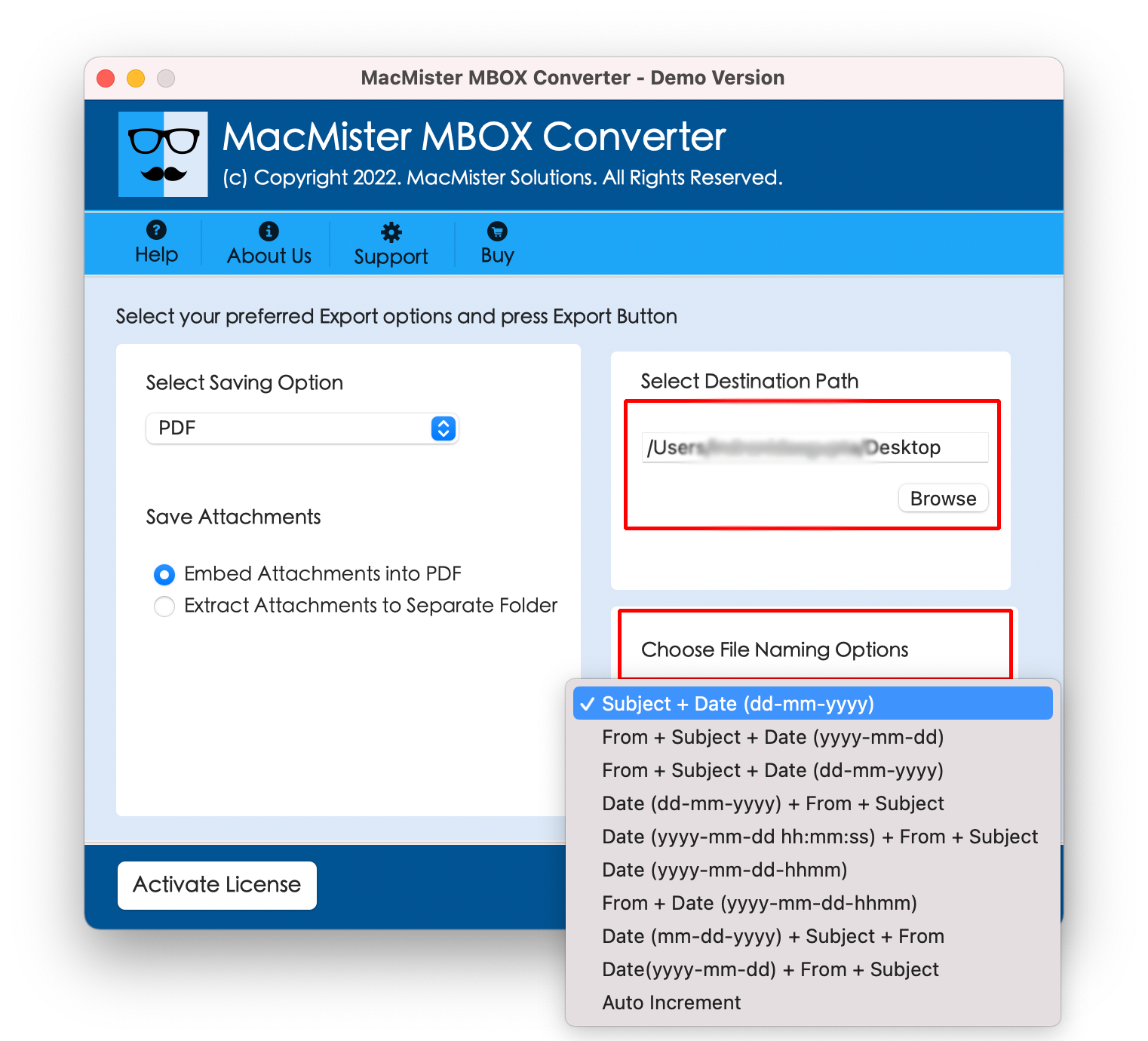
Step 6. Now, MBOX to PDF Conversion is Live. Users can even keep an eye on the ongoing migration by using the Live Conversion screen.

The conversion will be complete in seconds and it will be notified to users through the “Conversion Completed” message. Click OK and go to the resultant PDF location. You can open a required file and cross-check the data accuracy. You will see that the content and formatting properties after the conversion is accurate and precise.
Conclusion:
The method discussed is completely safe and reliable to opt for. Users can use the solution in forensics to extract and analyze the MBOX file in PDF document format. Still, if an investigator finds any issue or difficulty, then MBOX to PDF freeware edition is available. It will help you to test the working procedure and the features of the software. Also, allow converting the first 25 MBOX files to PDF free of cost.
